What do you need for this tutorial?
- Screwdriver (PH1, of PH2 (large crosshead))
- Contactspray (kontakt 60), special cleaning solution or alcohol
- Mini Screwdrivers (1,0 MM or 1,4 MM)
- A sheet of paper
The "blinking screen problem" is very annoying. The game doesn't start. It freezes. You got a screen full of garbage. Don't blow into the cartridge, it will make your connector rusty! There is a solution to easily fix your NES!
The pins of the connector are just like little springs. The "springs" are pushed downwards when inserting a game into the NES. After thousands of times inserting these games, the "springs" don't go back into their original form they were before. On this time, the NES can't make connection to the NES because the contacts of the game can't reach the connector! Bend back these pins and your NES is working as new!
This is just a note before: Don't lose the screws!
We must open the NES to reach the connector. Put the NES down:
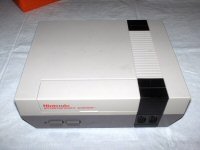
Turn the system upside-down, and unscrew the six screws.

Turn it again, and remove the plastic cover. Underneath the plastic cover there will be a metal cover. Unscrew the metal cover, too.

Underneath the metal cover there will be a cartridge loader. This loader has two longer screws! Remember the place they have. Unscrew the cartridge loader.

Unscrew the screws in the upper right corner of the system. Now remove the cartridge loader.

Now, the only part connected to the motherboard is the connector. It's the black "block". Slide it right off from the motherboard. It will require some force to slide it off.

Lay down the connector before you.

The upside is where cartridges goes in. Now you will see all pins are bend down, allmost to the plastic under it.
This is the point where the 1,0 MM or 1,4 MM screwdriver comes in action! You put the top of the screwdriver underneath the first pin. Now just try to squeeze it up a little, something like 1MM. Don't bend it too far! After doing this to all the pins spray some contactspray, or cleaning solution over the pins. Dry these pins with the sheet of paper, just normal paper is right.
Now reassemble the NES. Place lit of the cartridge loader underneath the motherboard! If not, the motherboard will bend.
When the NES is reassembled you can test it! If done properly, all games will work now. Test with a cleaned game.